| 일 | 월 | 화 | 수 | 목 | 금 | 토 |
|---|---|---|---|---|---|---|
| 1 | 2 | 3 | 4 | 5 | ||
| 6 | 7 | 8 | 9 | 10 | 11 | 12 |
| 13 | 14 | 15 | 16 | 17 | 18 | 19 |
| 20 | 21 | 22 | 23 | 24 | 25 | 26 |
| 27 | 28 | 29 | 30 |
Tags
- httppie
- OSIV
- 스프링부트기본설정
- 스프링부트
- 자바제너릭
- JPAproxy
- jpqlquery
- springboot기본설정
- embededtype
- 이해와 원리
- JDBC connection pool
- sql
- dockercmd
- JPAmapping
- 제이피큐엘쿼리
- Git
- springbootproxy
- gitinitial
- JPA Hint & Lock
- javageneric
- jpa
- 데이터베이트h2
- MySqlType
- JPA값타입
- springbootH2
- Open EntityManager
- JPA프록시
- spring
- 임베디드타입
- 에이치투데이터베이스
Archives
- Today
- Total
빡코
[스프링 데이터 JPA] 기초 설정 본문
기초설정
> Preferences Build, Execution, Deployment Build Tools Gradle
> Build and run using: Gradle IntelliJ IDEA
> Run tests using: Gradle IntelliJ IDEA
롬복 적용
1. Preferences plugin lombok 검색 실행 (재시작)
2. Preferences Annotation Processors 검색 Enable annotation processing 체크 (재시작)
3. 임의의 테스트 클래스를 만들고 @Getter, @Setter 확인
gradel 의존관계 보기
./gradlew dependencies --configuration compileClasspath
H2 database 설정
https://www.h2database.com/html/main.html
Spring boot 와 H2 database dependency 버전 맞추기
Database 추가하기

C:\Users 경로에 db 생성 확인

이후 접속 방법
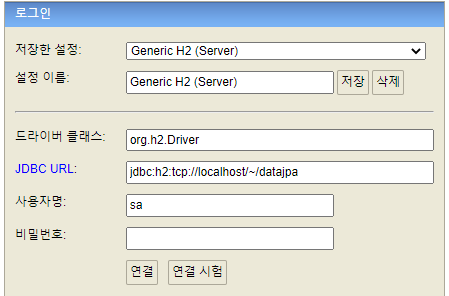
스프링 데이터 설정 파일 만들기

application.yml
spring:
datasource:
url: jdbc:h2:tcp://localhost/~/이름
username:
password:
driver-class-name: org.h2.Driver
jpa:
hibernate:
ddl-auto: create
properties:
hibernate:
# show_sql: true
format_sql: true
logging.level:
org.hibernate.SQL: debug
# org.hibernate.type: trace
'Java > JPA' 카테고리의 다른 글
| [스프링 데이터 JPA] 벌크성 수정 쿼리 (0) | 2023.05.11 |
|---|---|
| [스프링 데이터 JPA] 예제 도메인, 공통인터페이스?, 쿼리 메서드, 반화타입 (0) | 2023.05.10 |
| [JPA][개념] 값 타입 (0) | 2023.03.23 |
| [JPA][개념] 프록시와 연관관계 정리 (0) | 2023.03.23 |
| [JPA][개념] 상속관계 (0) | 2023.02.22 |



